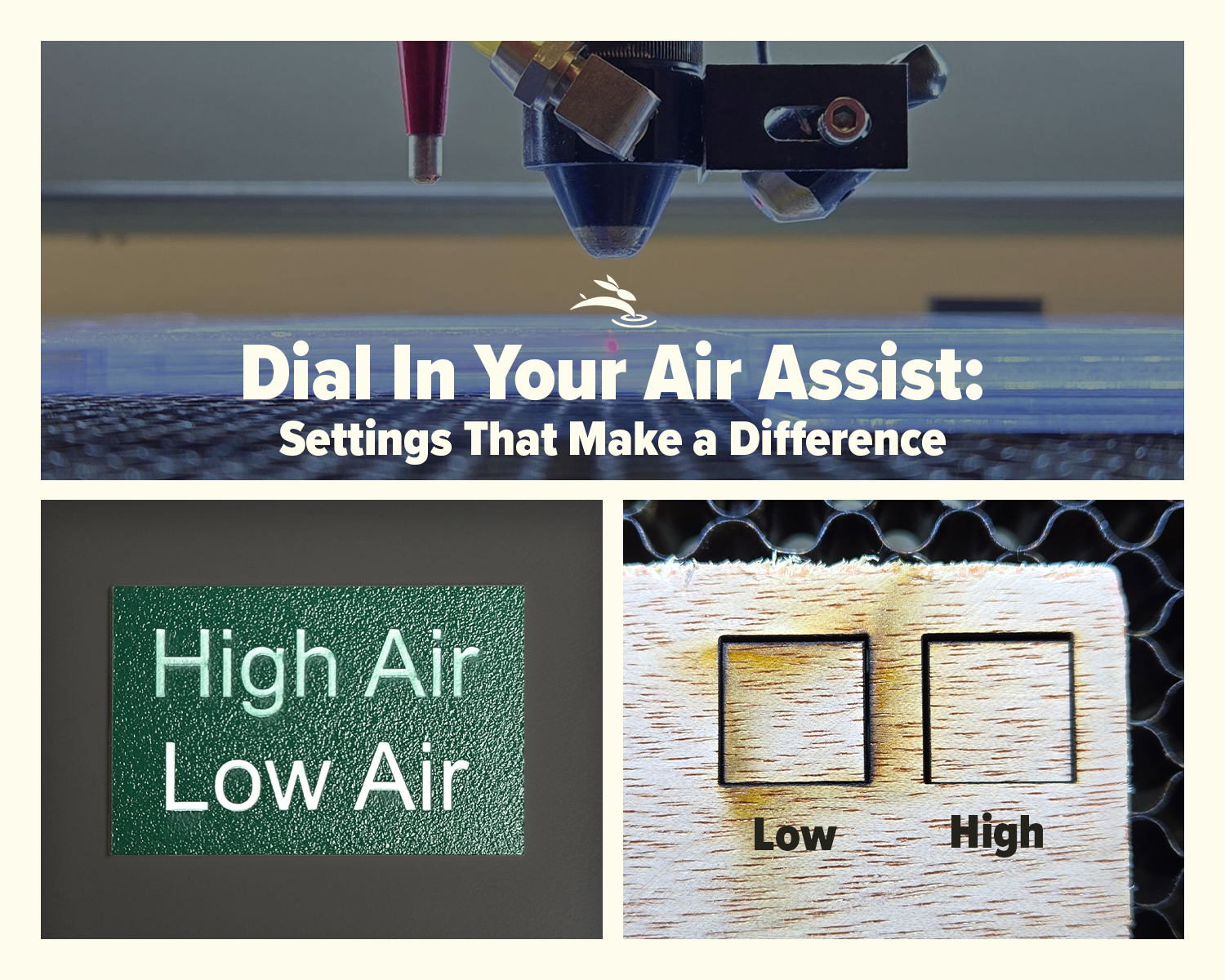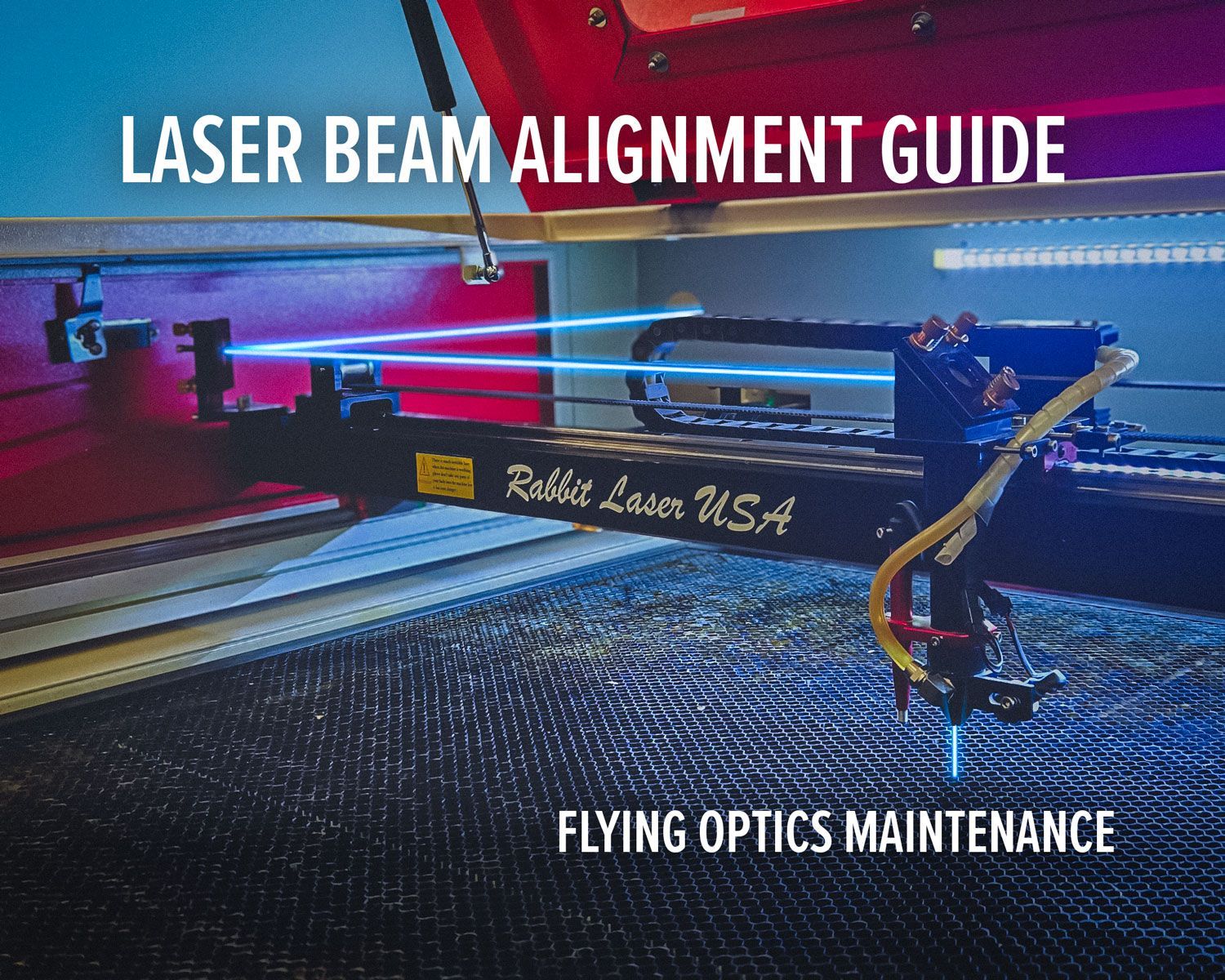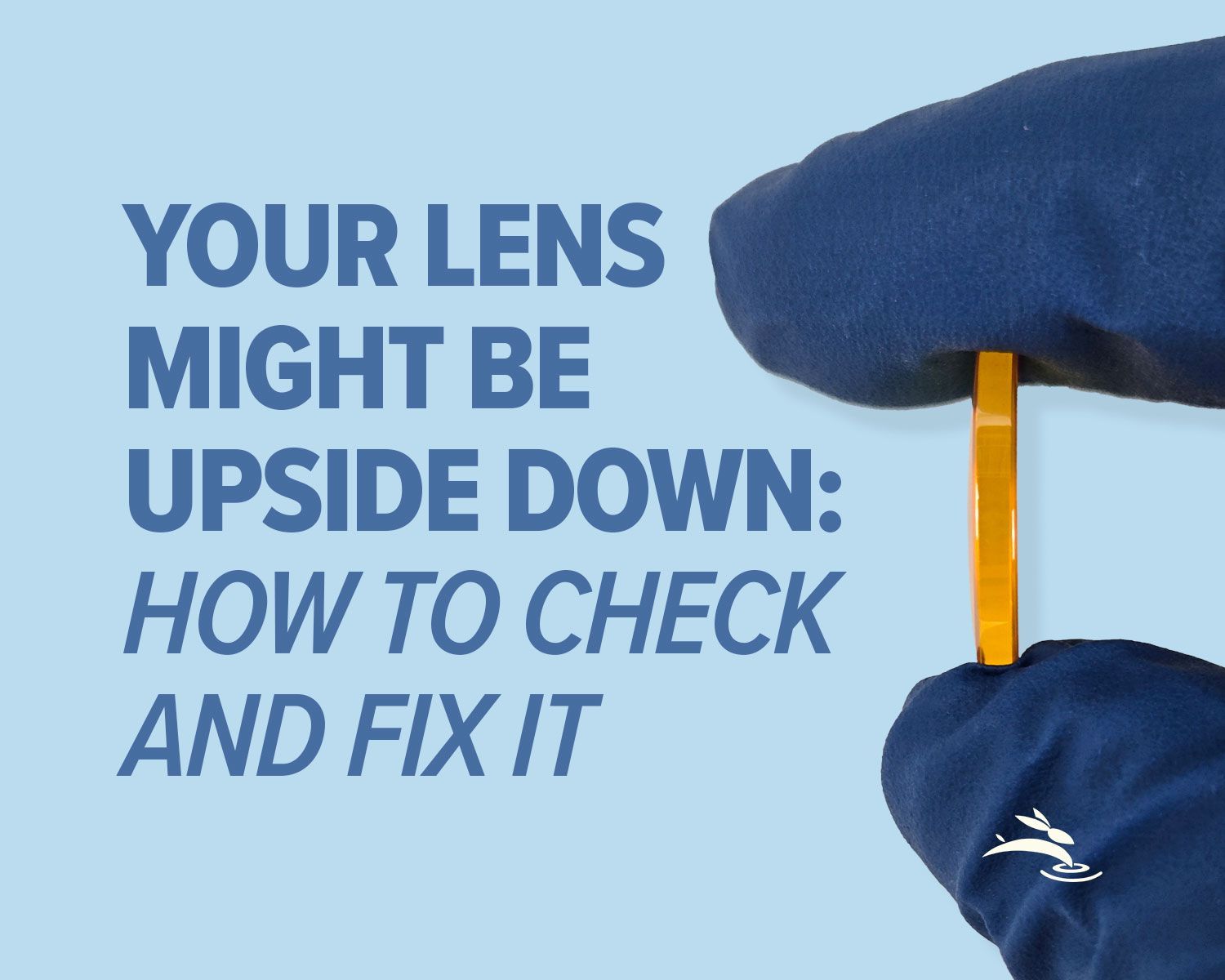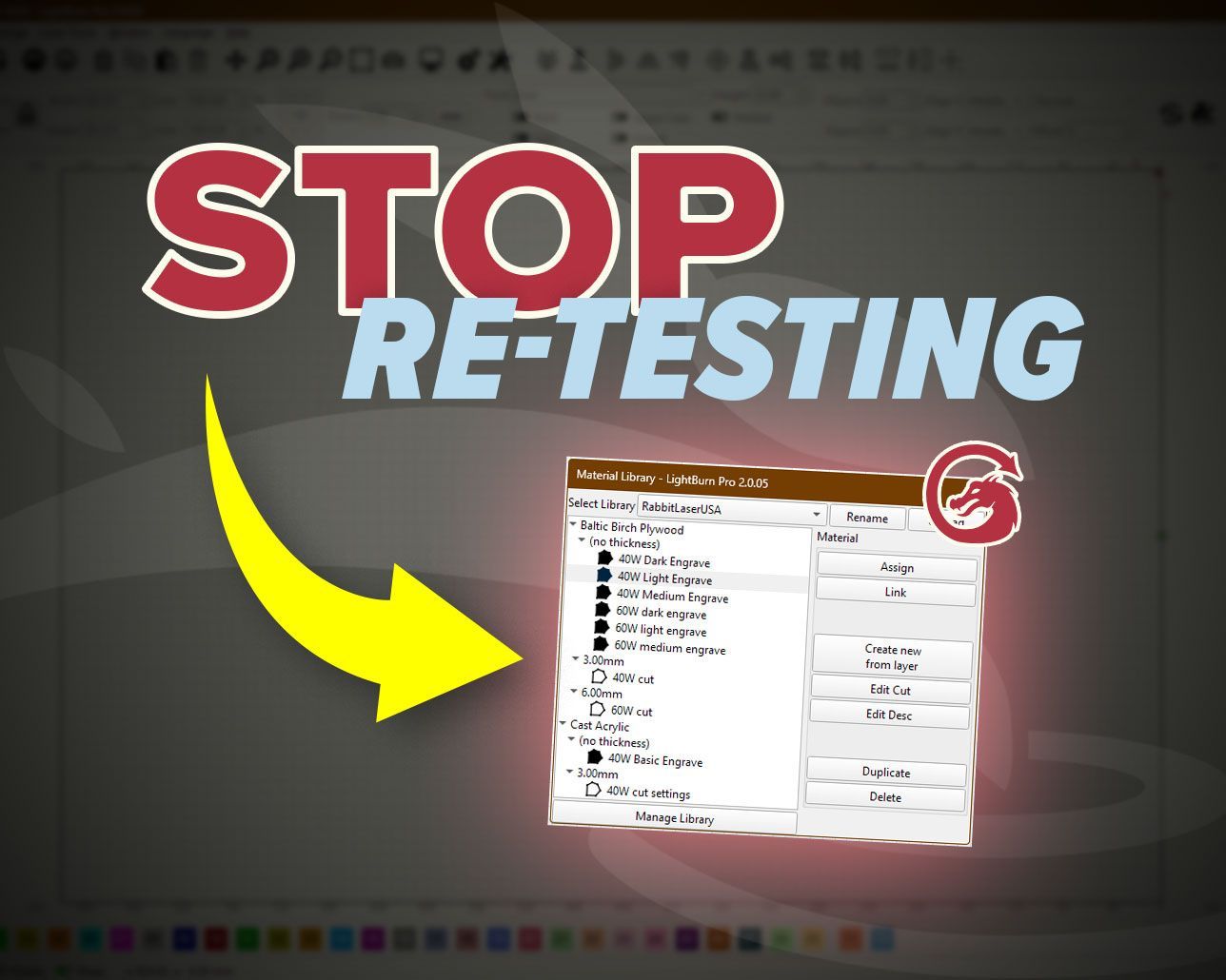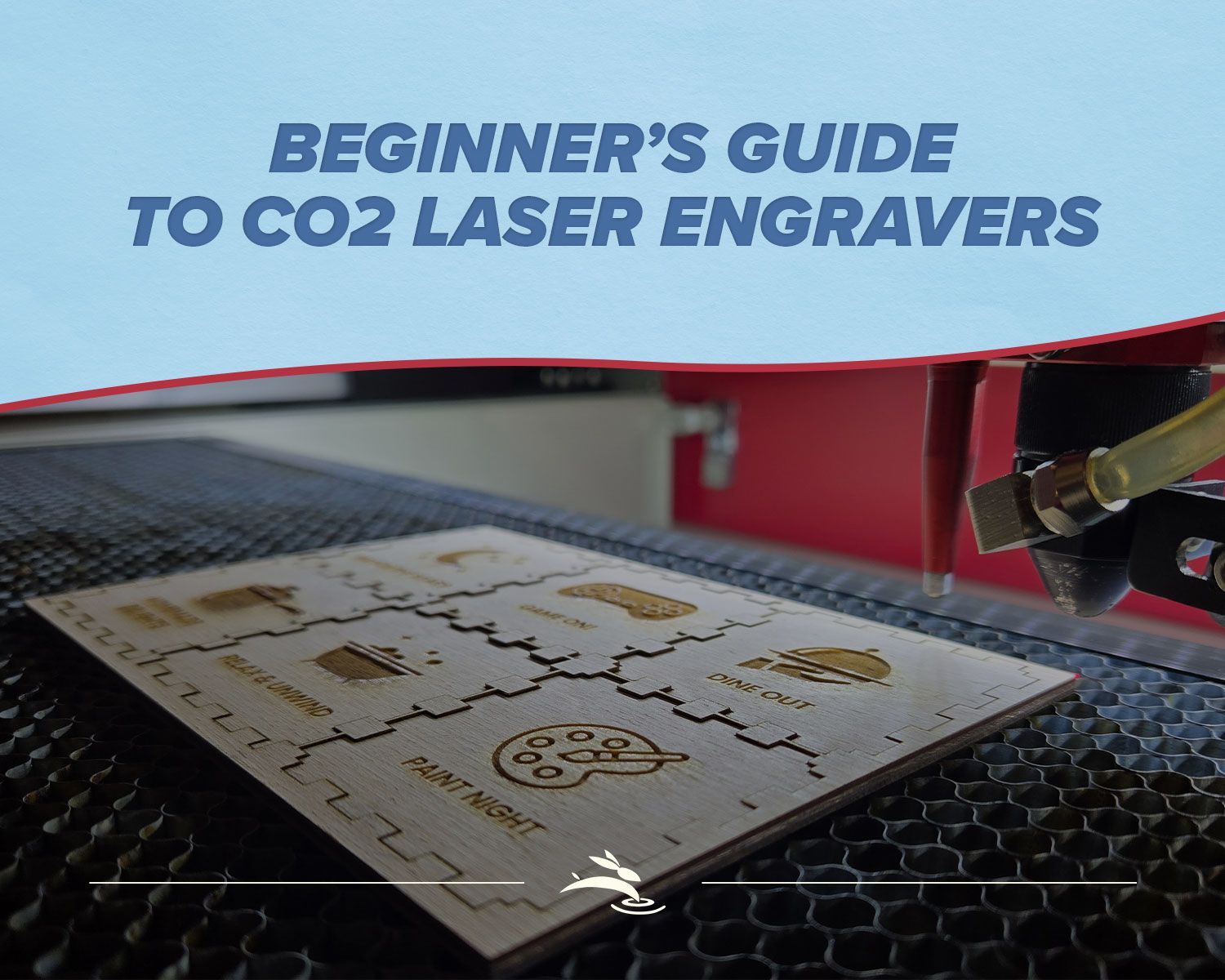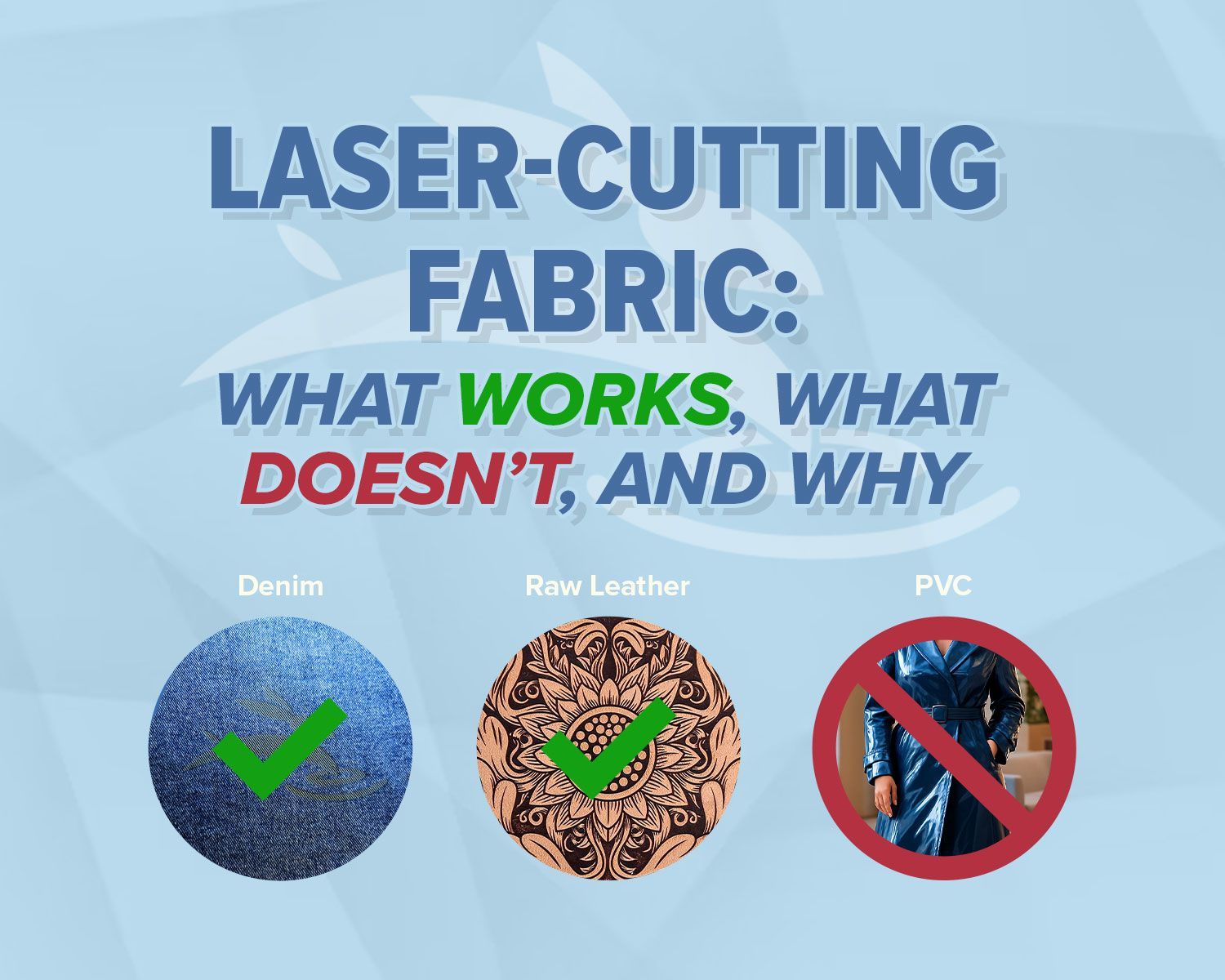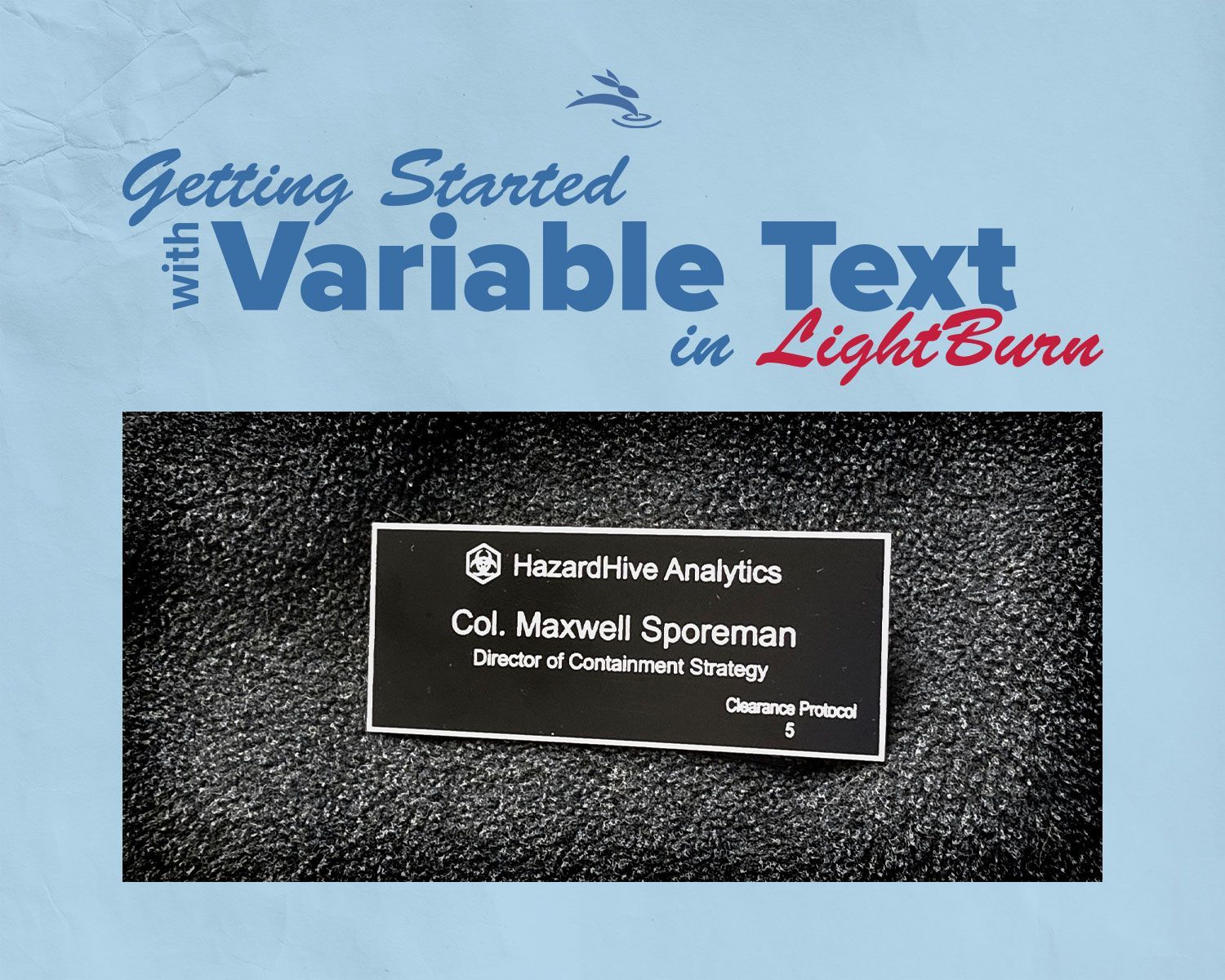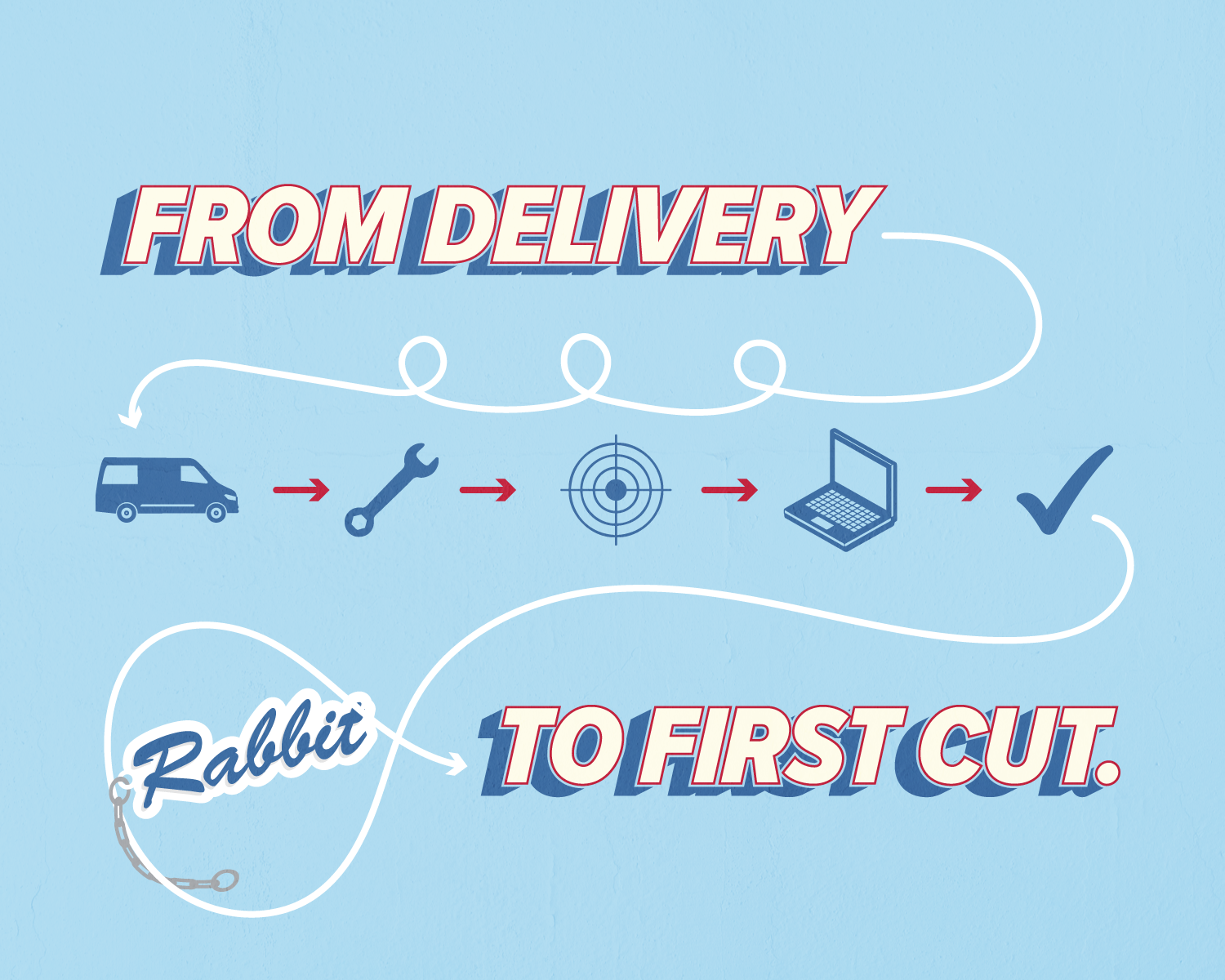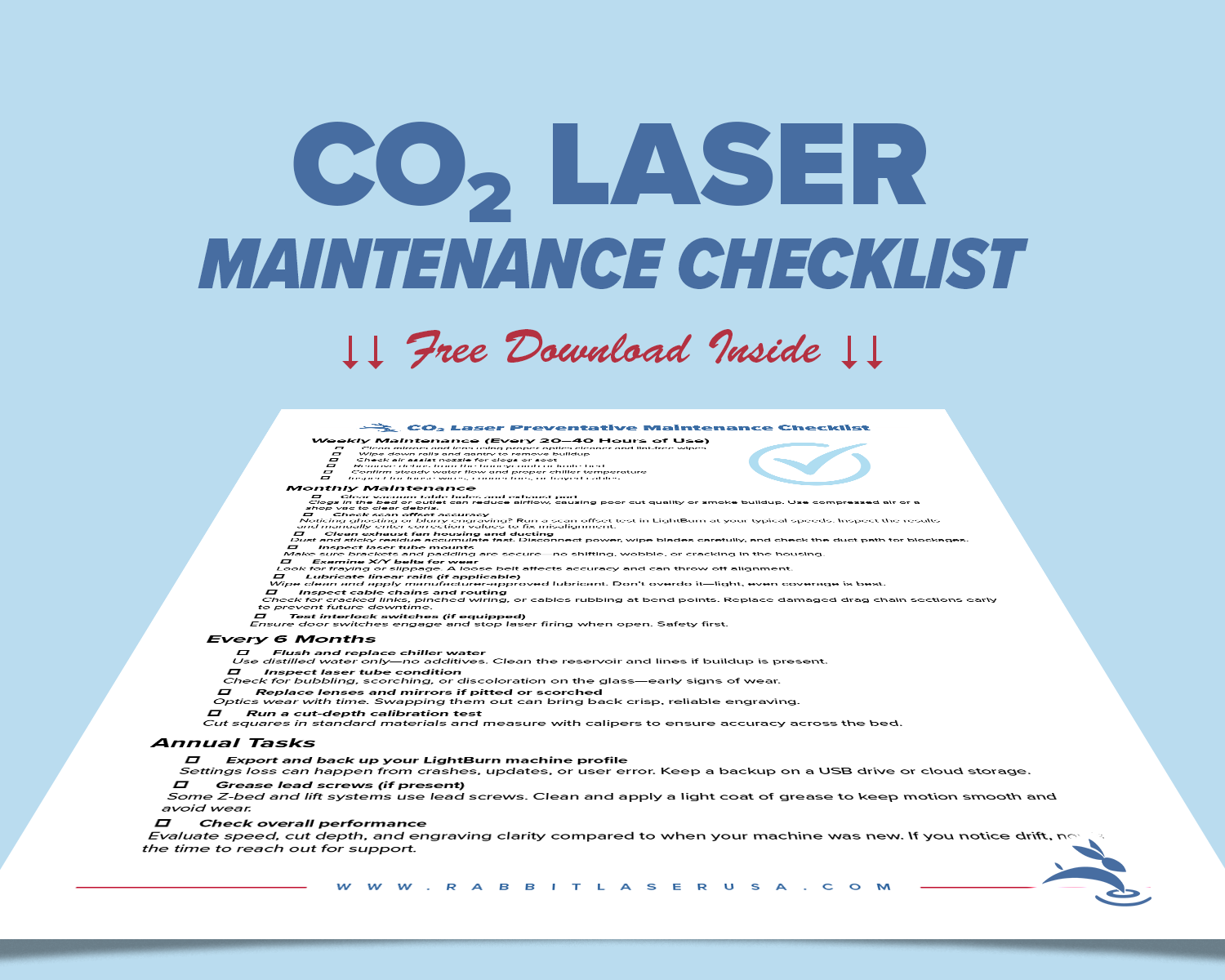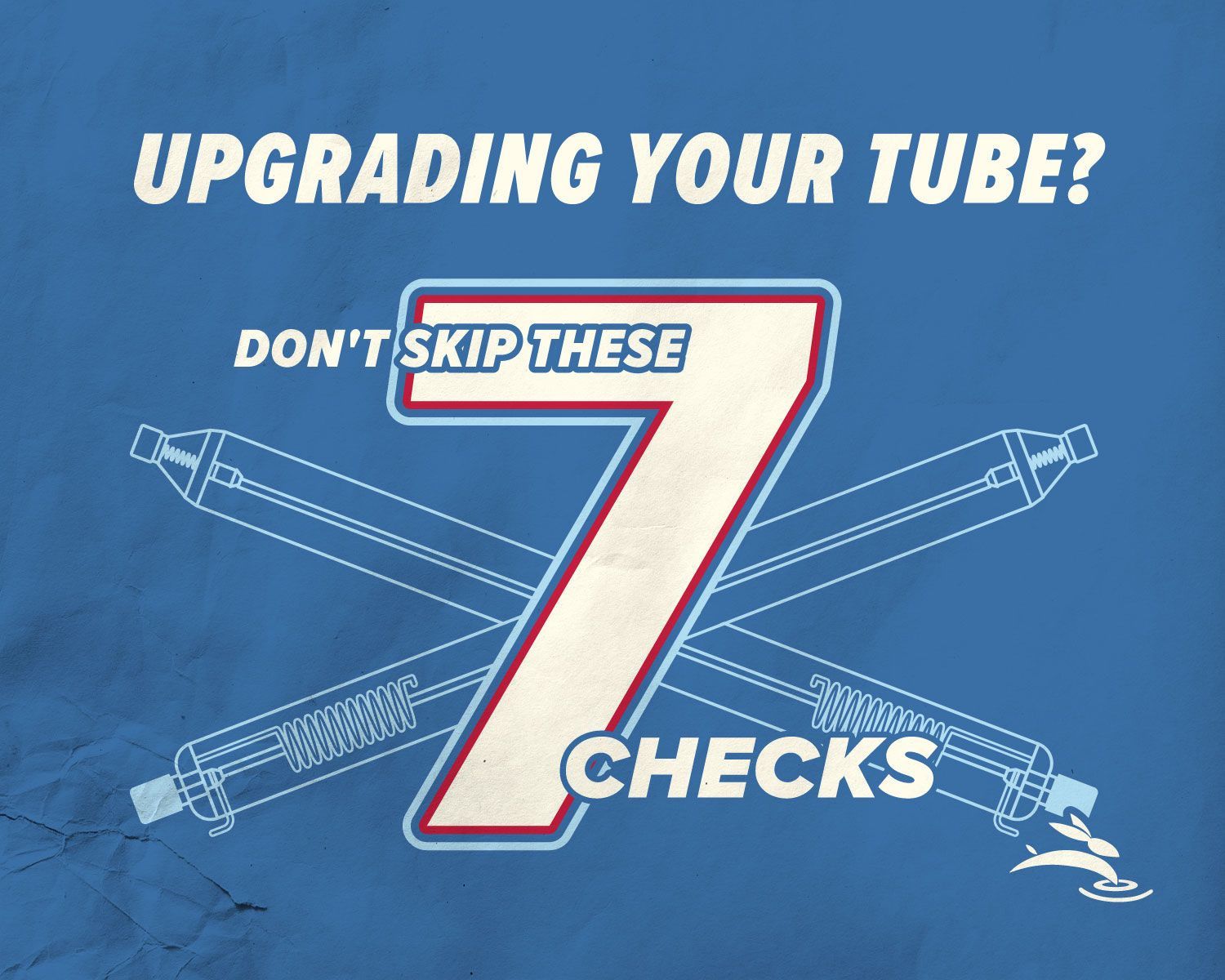Class 1 Laser Safety: What It Means for Your Shop
A high school teacher recently called us, worried about letting students near a laser machine. “Can I really trust them around it?” Fair question. Whether you run a classroom, makerspace, or business, safety is everything.
Here’s what “Class 1” really means—and how Rabbit Laser USA keeps your team safe without slowing you down.
What “Class 1” Really Means
A Class 1 laser product is considered safe during normal operation because the beam is fully enclosed. Standards like IEC 60825-1 (recognized by the FDA/CDRH in the U.S.) define this rating. Many enclosed systems use a higher-class source internally (often Class 4), but the cabinet and interlocks prevent exposure—so the overall machine is Class 1 in normal use.
Translation: when the enclosure is closed and interlocks are intact, there’s no hazardous eye or skin exposure.
Never operate with doors/openings defeated or interlocks bypassed. Doing so voids Class 1 conditions.
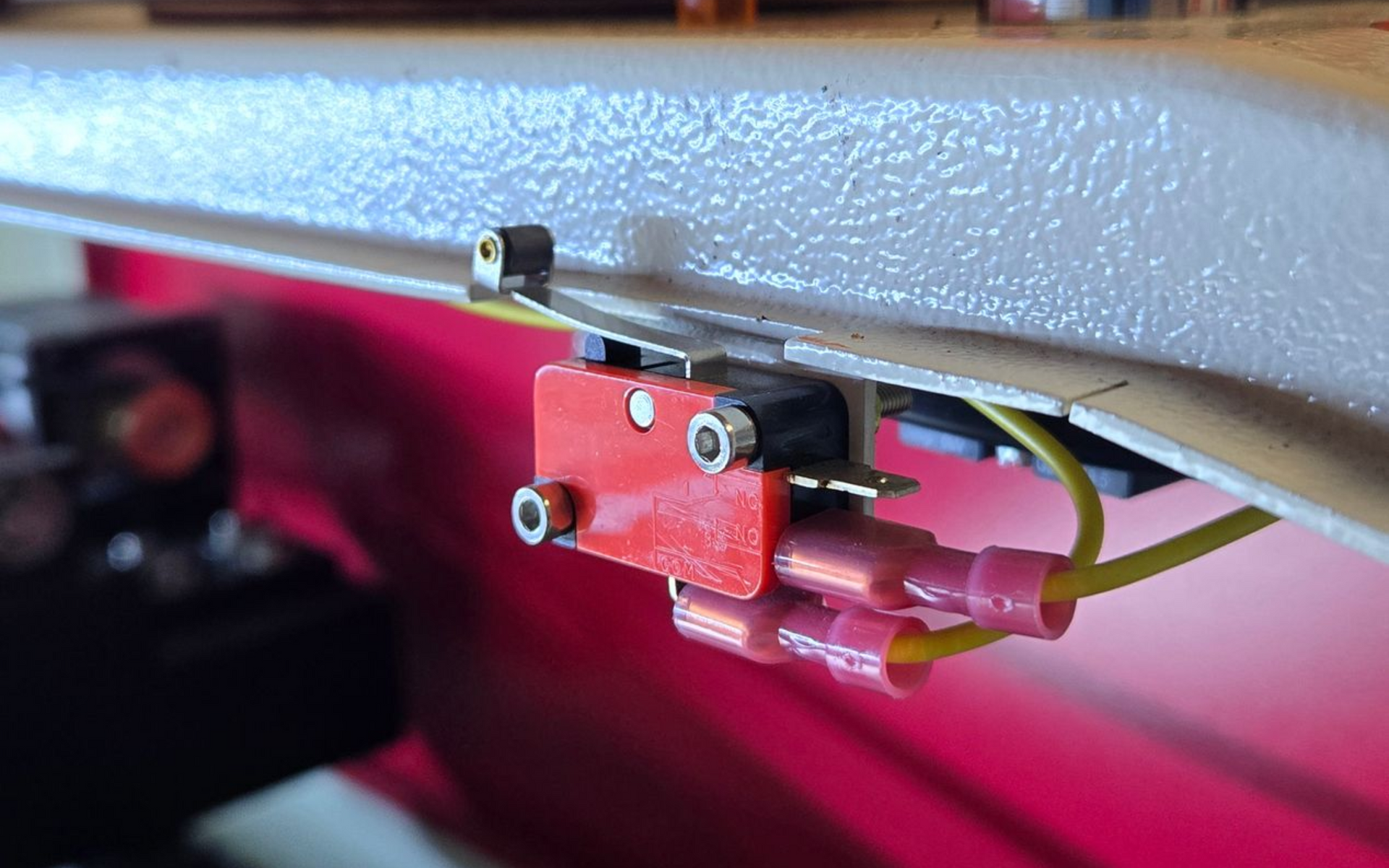
Why Safety Ratings Matter
(Schools, Makers, Businesses)
A Class 1 rating:
- Reduces liability and smooths insurance conversations
- Reassures parents, staff, and customers that you take safety seriously
- Lets you run day-to-day engraving/cutting with confidence
Rabbit Laser USA’s Built-In Safety Features
- Full metal enclosure (beam fully contained)
- Keyed power switch (prevents unauthorized use)
- Door interlocks (auto-pause on open)
- Emergency stop within arm’s reach
- Water-flow sensor (blocks firing if cooling fails)
These come standard, so your Rabbit arrives as a safe Class 1 laser product out of the crate.
4–6 Hour Install & Training: Safety Included
During delivery we:
- Level the machine and align optics
- Confirm exhaust airflow and electrical setup
- Teach LightBurn basics and safe workflows
- Perform a
full safety demo, including interlock tests

Lifetime Support—What It Looks Like
“They had me back up and running the same day.” — Mike H.
“They answered every question and made sure we felt confident.”
— Sarah T.
Since 2004, our U.S. team has supported schools, makers, and shops with phone, video, and on-site service.
Five 5-Minute Safety Habits
✅ Check the interlock
- Close the door, start a low-power job, open door—verify it pauses instantly.
✅ Inspect exhaust & filters
- Clear airflow = cleaner air and cooler parts. Empty catch bins; verify duct seals.
✅ Wipe optics (lightly)
- A quick lens/mirror clean keeps your beam consistent. Use approved wipes only.
✅ Verify PPE on hand
- Keep safety glasses (for maintenance tasks), gloves for handling hot parts, and a CO2 or ABC extinguisher nearby.
✅ Post visible signage
- Let visitors know a laser is operating; add a simple materials-approved list at the machine.
Ready to Cut Safely?
Want a Class 1 enclosed CO2 laser with real training and lifetime support?
Educators & Military: Ask about our always-available discounts.
Cut. Create. Conquer.