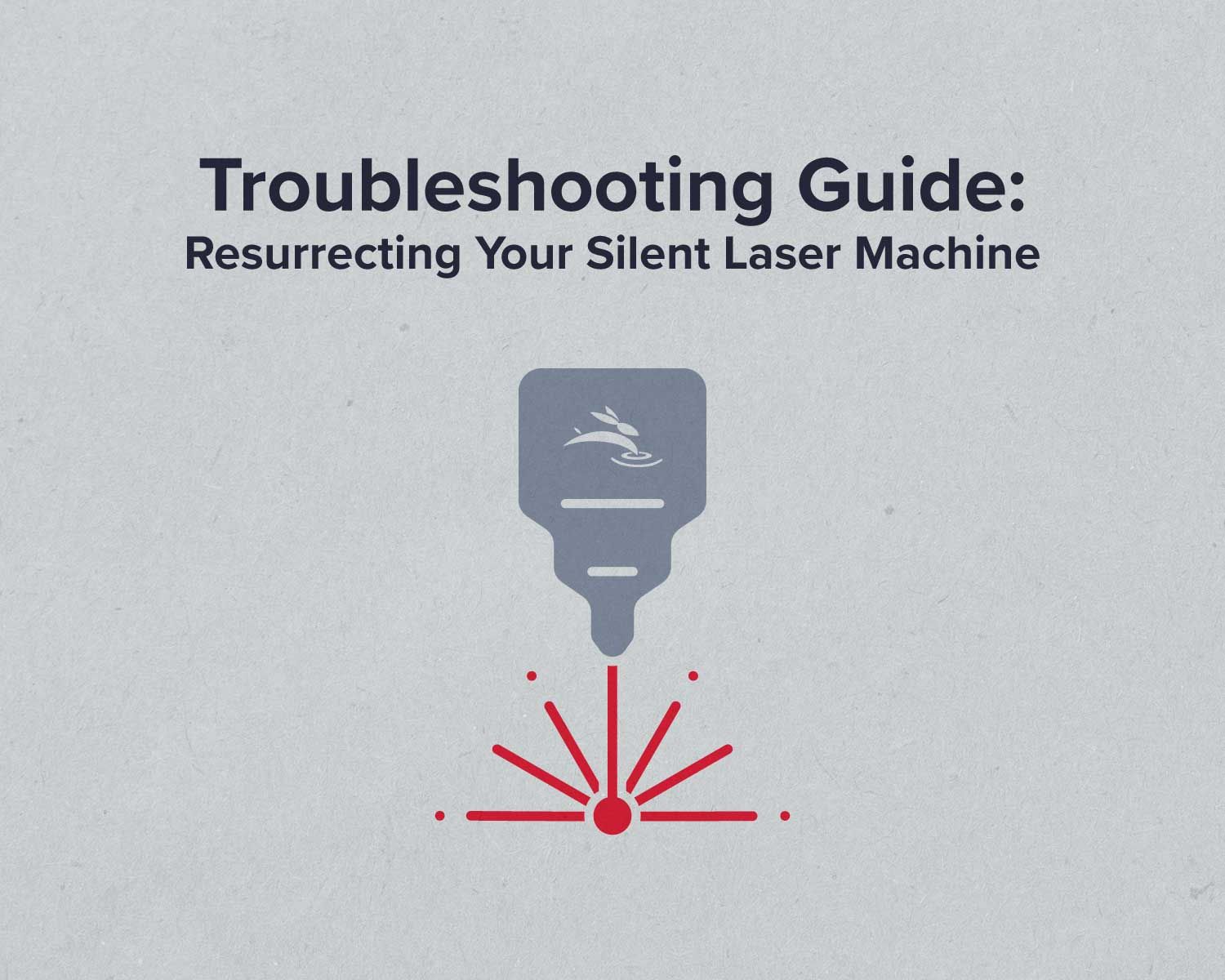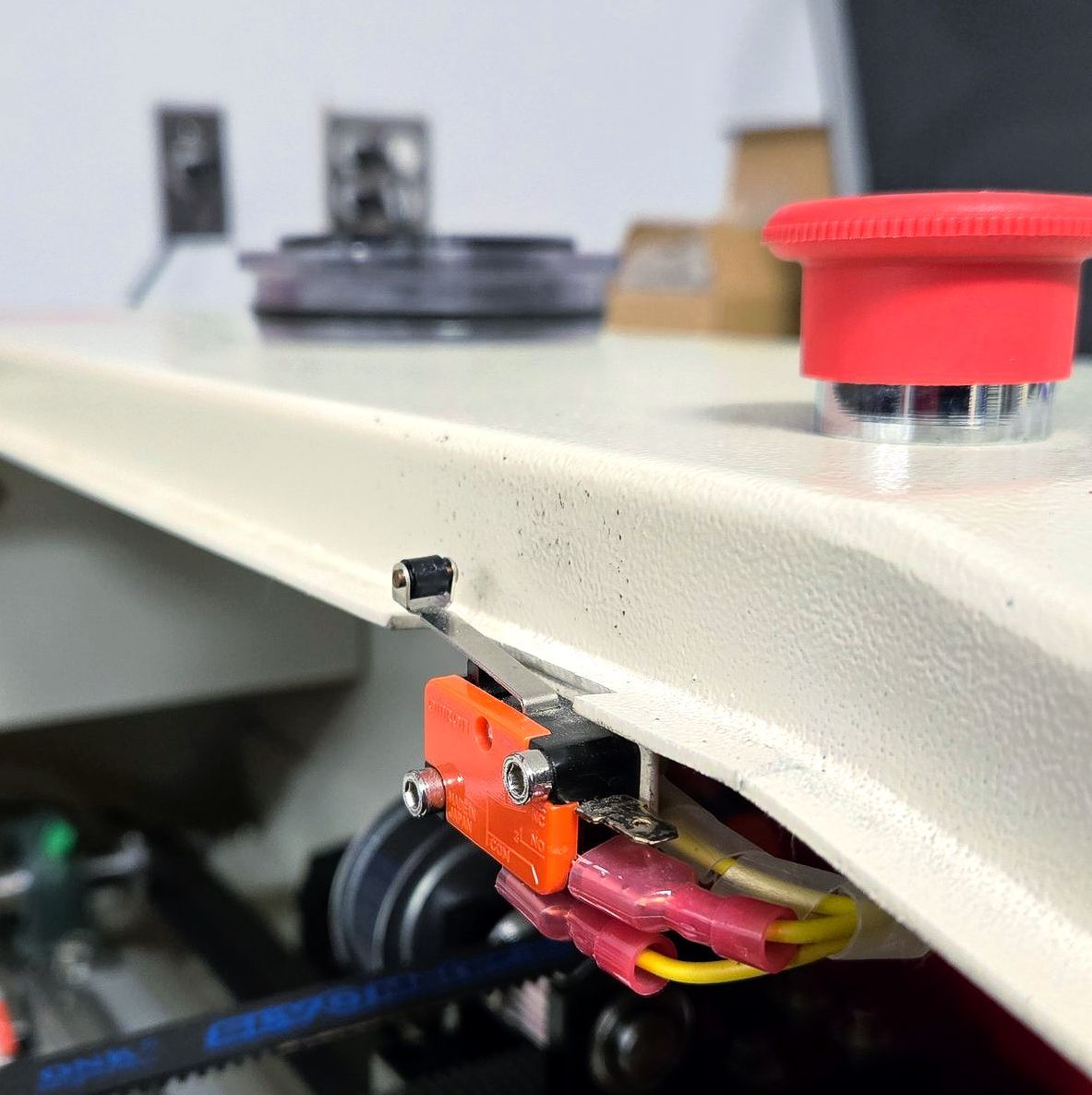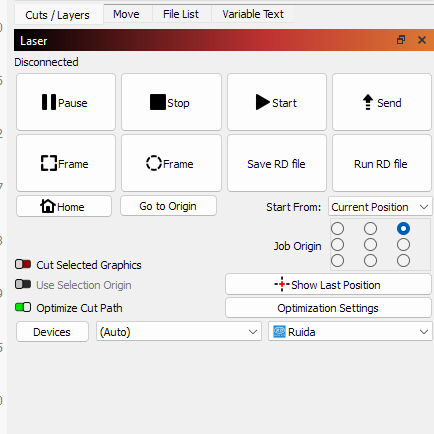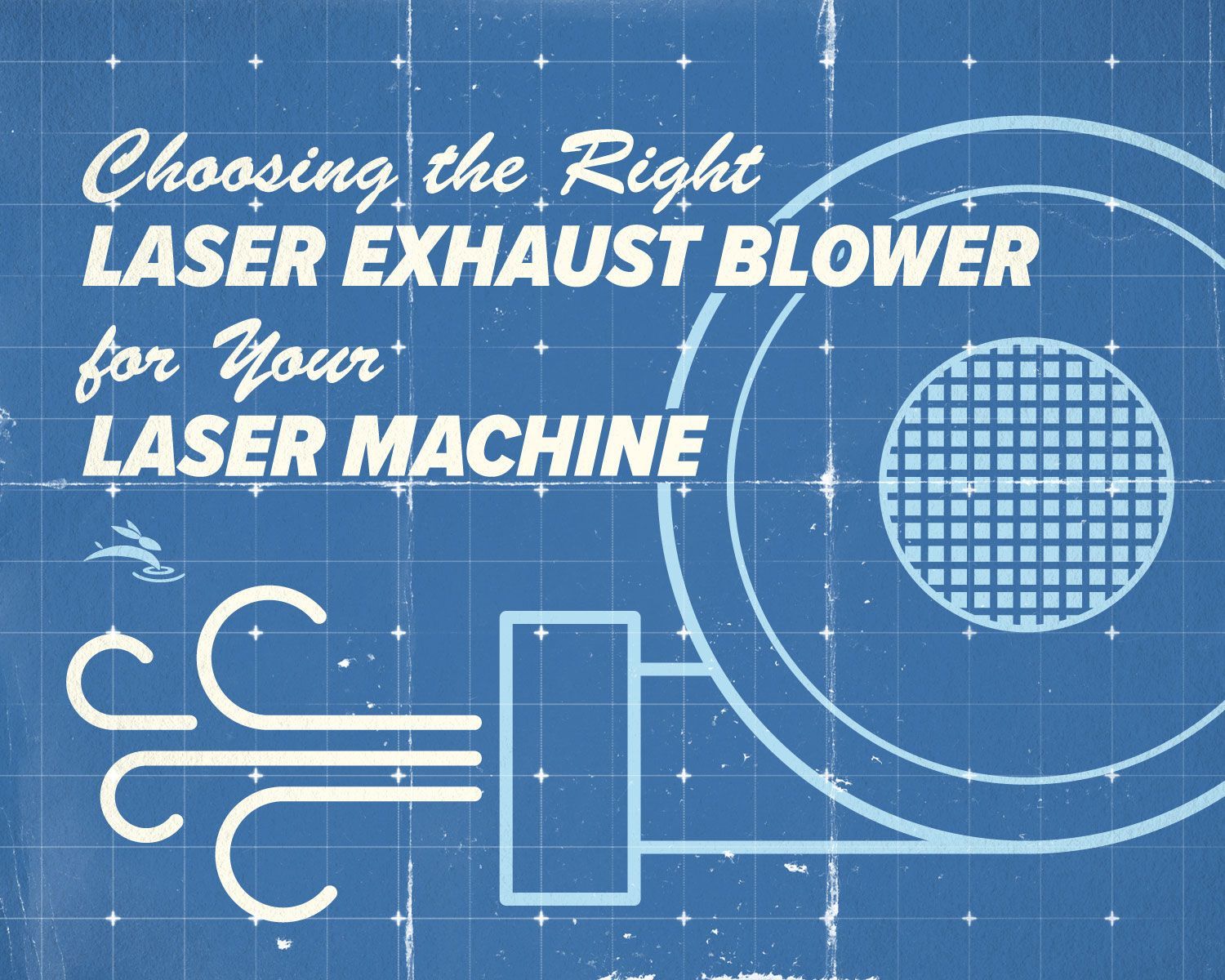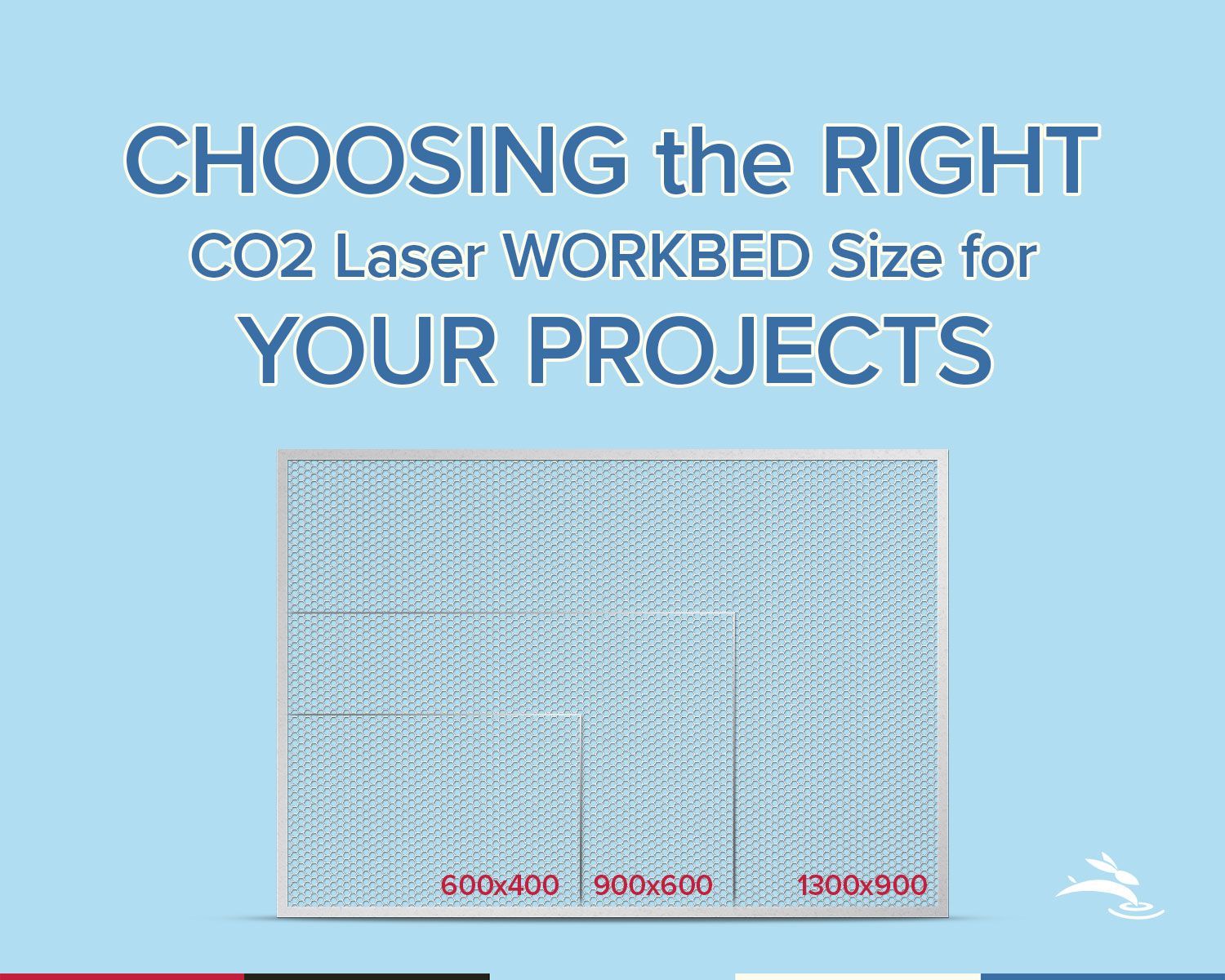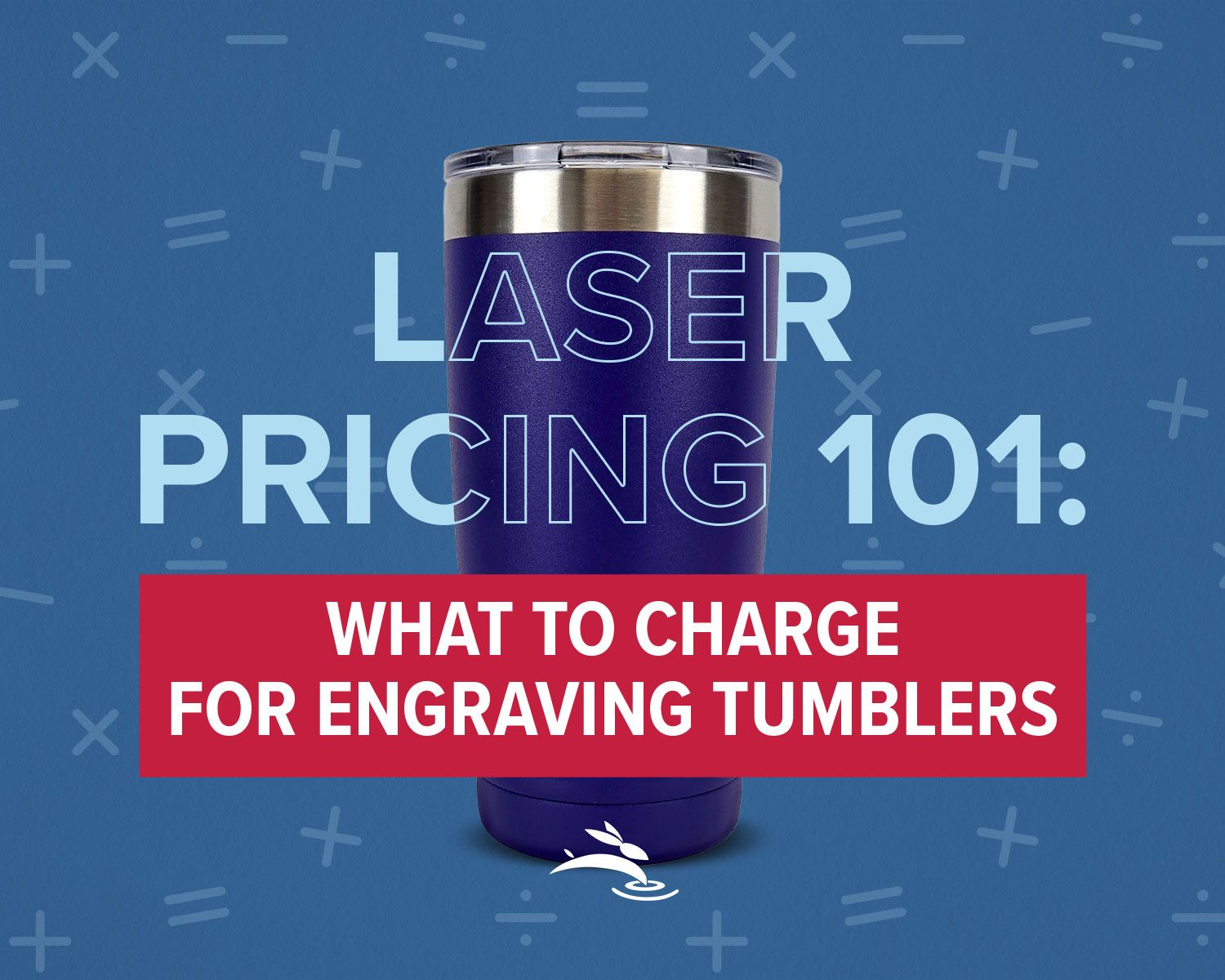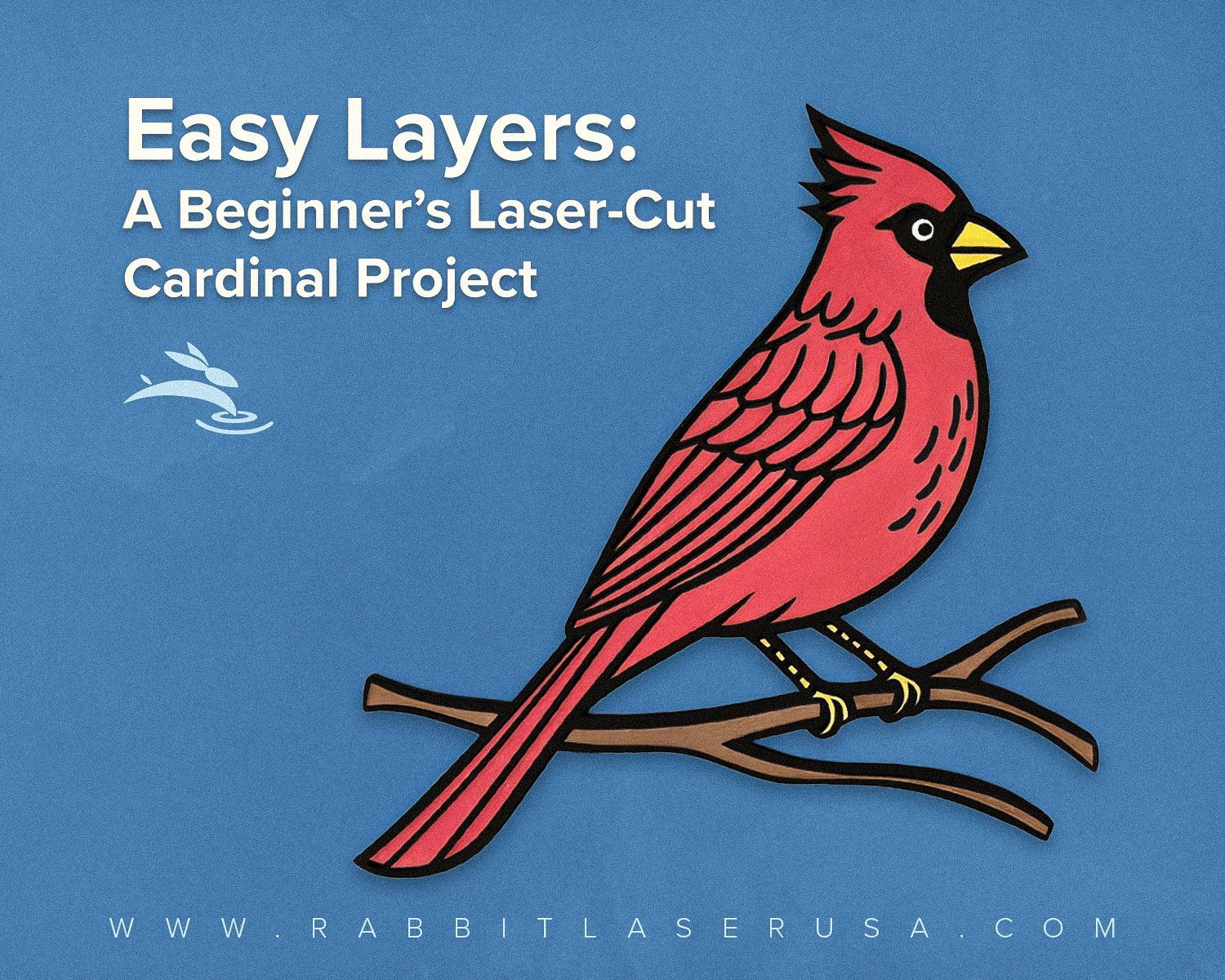Let's kick things off with a power-packed start. A stable power supply is the lifeblood of your laser machine. Check those power cables for signs of wear or loose connections. A swift visual inspection and a firm tightening of any loose ends might just be the jumpstart your machine needs.
What to check:
- Is the chiller powered on?
- Can you see water flowing?
- Are there any error lights or audible alarms?
If in doubt, turn off the chiller and laser, then power them back on. A hard reset often clears sensor-related issues.